 2582
2582
QUESTION:
How are Deposit imports posted from Undeposited Funds when importing with Rightworks Transaction Pro Importer into QuickBooks Online?
RESOLUTION:
When importing Deposits into QuickBooks Online with TPro Importer, Deposits can be posted from Undeposited Funds. However, the Receive Payment or Sales Receipt transaction must include a Payment Reference Number to process this type of transaction via TPro Importer.


When importing a Deposit transaction import type to post from Undeposited Funds, the required fields to map in TPro Importer are:
- REFNUMBER: To group imported detail lines together into a single Deposit
- DEPOSITTOACCOUNT: To specify to which General Ledger Bank Account QuickBooks Online is to post the Deposit
- LINKEDTXNTYPE: To specify the transaction type of either PAYMENT or SALESRECEIPT associated with the amount
- LINKEDTXNNUMBER: To specify the Payment Reference Number associated with the amount to Deposit. This will be either ReceivePayment number (payment referecnce#) OR SalesReceipt number.
If there are same linked transaction numbers for same deposits, only include first row and remove the other rows, so that when it imports, it will pull all transaction into the Deposit which have that Ref Number. - CURRENCY: To specify the currency of the Deposit, if using Multi-currency in QuickBooks Online
TXNDATE is not required but should be used to specify a specific Deposit date. Otherwise, the Deposit will post to the date that the import is processed.
The Customer (ENTITY), Payment Amount (LINEAMOUNT), or General Ledger Account Undeposited Funds (ACCOUNT) are not needed when posting a Deposit from Undeposited Funds.

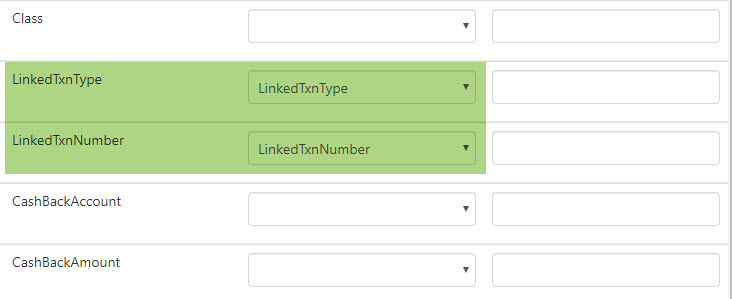
Example:
When manually processing a Bank Deposit in QuickBooks Online, the following transactions show as available to be posted from Undeposited Funds:
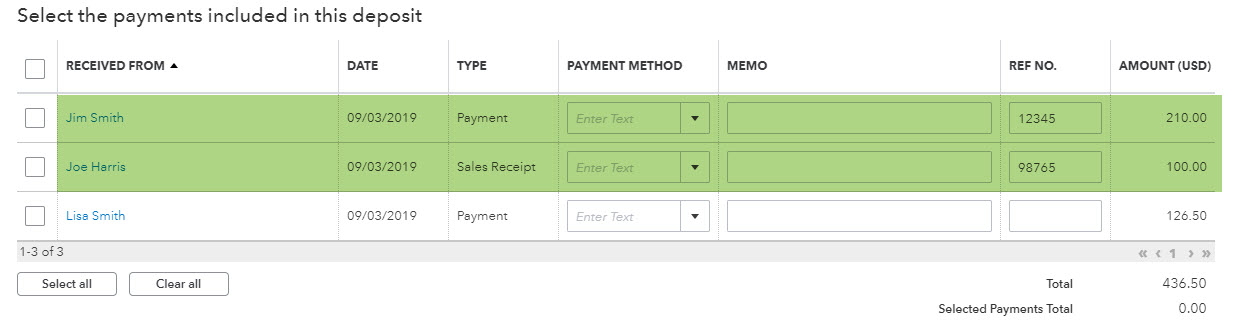
The first two include a Payment Reference Number. Therefore, they can be part of a Deposit import with TPro Importer. However, the third cannot because there is not a Payment Reference Number. To be able to include the third transaction in a Deposit import, a Payment Reference Number will need to be added in QuickBooks Online.
For the other two transactions, here is how the imported file would look when mapped in TPro Importer:

The below screenshot shows the entry screen for Deposits in QuickBooks Online with the location indicated into which each Transaction Pro Importer field will import including when importing a Deposit posted to Undeposited Funds.

.png)
.png)


